If you own a website, you’ve likely heard of on-page SEO. But did you know that on-page SEO can impact your website’s search engine ranking and traffic?
According to Backlinko, websites that have strong on-page SEO have an average time on site of 3.03 minutes, while websites with weak on-page SEO have an average time on site of 1.03 minutes. This means that optimizing your website’s on-page SEO can not only improve your search engine ranking but also keep visitors on your website longer.
However, despite its importance, many website owners still struggle with on-page SEO. A recent study by Ahrefs found that only 22% of pages that rank in the top 10 Google search results for a given keyword have exact-match keywords in their title tag. This highlights the need for a deeper understanding of on-page SEO and its key factors.
But don’t worry, on-page SEO doesn’t have to be complicated. By implementing best practices and optimizing key elements like meta descriptions, headers, and content, you can give your website the best chance of being found by search engines and visitors alike.
In this article, we’ll cover the basics of on-page SEO and why it’s important for your website’s success. We’ll discuss key factors that influence on-page SEO, best practices for optimization, and common mistakes to avoid. So, let’s dive in and learn how to improve your website’s on-page SEO!
What is On-page SEO?
On-page SEO (Search Engine Optimization) refers to the process of optimizing individual web pages to improve their visibility and ranking in search engine results pages (SERPs).
It involves optimizing various elements on a web page, such as the page title, meta description, header tags, internal links, and content, to make it more relevant and valuable to both users and search engines.
The purpose of On-page SEO is to improve the overall user experience of a website while also providing search engines with clear signals about the content of each page, making it easier for them to crawl, index, and rank the website higher in the SERPs.
Why is On-page SEO So Important for Your Website?
On-page SEO is a critical component of any successful website’s overall search engine optimization strategy. It helps search engines like Google understand the content of your pages and how they provide value to visitors and customers.
By optimizing your website’s on-page SEO, you can improve its relevance and authority in search engine rankings and attract more organic traffic.
With Google constantly evolving its search algorithm, on-page SEO becomes even more important as it helps the search engine understand new content. However, an on-page SEO strategy doesn’t have to be difficult, and there are only a handful of ranking factors to be concerned with.
The key is to prioritize creating an exceptional user experience rather than just optimizing content for bots. So, it’s essential to optimize on-page elements like page titles, meta descriptions, header tags, and internal links to ensure that your website is fully optimized for search engines and human users alike.
Elements of On-page SEO
1. Content Optimization
2. HTML Optimization
3. Technical Optimization
4. User Experience (UX) Optimization
5. Link Optimization
These are the main elements of on-page SEO, and we’ll discuss them in detail to help you understand how to optimize your website for better search engine ranking and improved user experience.
1. Content Optimization
Content is one of the most critical elements of On-page SEO. It’s the text, images, videos, and other multimedia that you place on your website pages to communicate information to your visitors. High-quality content provides value to your website visitors, showcases your expertise and builds trust with your audience.
Here are the key components of content optimization:
Keyword Research
Before you begin creating content, it’s important to conduct keyword research to determine which keywords and phrases your target audience is searching for. You can use tools like Google Keyword Planner, Ahrefs, SEMrush, Answer the Public, and UberSuggest to find popular keywords related to your niche or industry.
For example, if you’re a wedding planner, you might target keywords like “wedding planning checklist,” “wedding venues,” or “wedding budget tips.”
Content Quality and Length
High-quality content is essential for engaging users and ranking higher in search engine results. Search engines prioritize content that is well-written, informative, and engaging. It’s important to make sure that your content is well-researched, contains accurate information, and is free of errors.
So once you’ve identified your target keywords and topics and aligned them with your audience’s search intent, it’s time to write your page content. Here are a few best practices to keep in mind:
1. Use your target keywords and related phrases in your content, but don’t stuff them unnaturally.
2. Images, videos, and infographics can make your content more engaging and easier to digest.
3. Write content that speaks to the unique needs and interests of your target audience.
4. Address the pain points and questions of your target audience by providing useful, actionable information.
5. Create content that is informative, entertaining, or inspirational so that people want to share it with others and link back to your website.
6. Use clear, compelling calls to action to guide your visitors toward taking action, whether that’s signing up for your newsletter, downloading an e-book, or making a purchase.
Additionally, longer content tends to perform better in search results, as it provides more opportunities to use relevant keywords and provide detailed information. According to a study by Backlinko, the average length of a first-page search result on Google is 1,890 words.
Headings and Subheadings
Using clear and descriptive headings and subheadings can help search engines understand the structure and content of your page. They also make it easier for users to scan and navigate your content. Be sure to use H1 tags for your main heading, and H2 and H3 tags for subheadings.
Use of Multimedia
Adding images, videos, infographics, and other multimedia elements to your content can make it more engaging and shareable. It can also help break up long blocks of text and provide additional context and information. Just be sure to optimize your multimedia files for faster page load times.
2. HTML Optimization
HTML optimization refers to the process of optimizing the HTML code on a website to improve its search engine ranking and user experience. This involves optimizing the HTML structure, tags, attributes, and other elements to make the website more readable, organized, and accessible.
By improving the HTML code, search engines can better understand the content and context of the website, which can improve its visibility in search results.
Here are the key components of HTML optimization:
Title tags
A title tag is an HTML element that appears in the head section of your web page’s HTML code and provides a brief and concise description of the page’s content.
The title tag is not only important for SEO, but it also serves as the clickable link that appears on the search engine results page (SERP) when someone searches for a particular keyword or phrase related to your page’s content. Therefore, it’s crucial to create title tags that are both SEO-friendly and compelling for users to click on.
Here’s an example of how to include a title tag in the HTML code of a web page:
<head>
<title>Example Title Tag</title>
</head>In the code snippet above, the text “Example Title Tag” would be the title tag for the page. This tag appears within the <head> section of the HTML code and should be placed before any other code or scripts that appear on the page.
Here’s how to write an effective title tag:
- Keep it brief (should ideally be between 50-60 characters long)
- Include the primary keyword
- Make it relevant
- Don’t duplicate
Meta Tags
Meta tags are an essential on-page SEO element that provides information about a webpage to search engines and visitors. They are HTML tags that provide a brief summary of the web page’s content and help search engines understand what the page is about. There are several types of meta tags, but the most common ones are the meta description and meta keywords.
1. Meta Description
The meta description is a brief summary of the content on the webpage and appears beneath the page title in search engine results. It typically includes a call-to-action and a description of what the page is about.
A well-crafted meta description can increase the click-through rate (CTR) of a page by providing a clear and compelling summary of the page’s content. Google recommends keeping meta descriptions under 155 characters to ensure they are displayed correctly.
Here is an example of how to write a meta-description tag:
<head>
<title>The Best On-Page SEO Practices - A Complete Guide</title>
<meta name="description" content="Learn the best on-page SEO practices to improve your website's visibility and rank higher in search engine results.">
</head>
The meta description tag is composed of two parts: the name and the content. In the example above, the name is “description,” and the content is “Learn the best on-page SEO practices to improve your website’s visibility and rank higher in search engine results.”
2. Meta Keywords Tag
The meta keywords tag is used to provide a list of relevant keywords related to the content of the page. However, it has lost its importance in recent years due to keyword stuffing and misuse. Nowadays, most search engines ignore the meta keywords tag when determining a page’s ranking.
Example of how to write a meta keywords tag:
<meta name="keywords" content="on-page SEO, optimization, website, search engine rankings" />
Header tags
Header tags are HTML elements that are used to define headings and subheadings on a web page. These tags are an important part of on-page SEO because they help search engines understand the content on your page and its structure.
There are six levels of header tags, ranging from H1 to H6, with H1 being the most important and H6 being the least important.
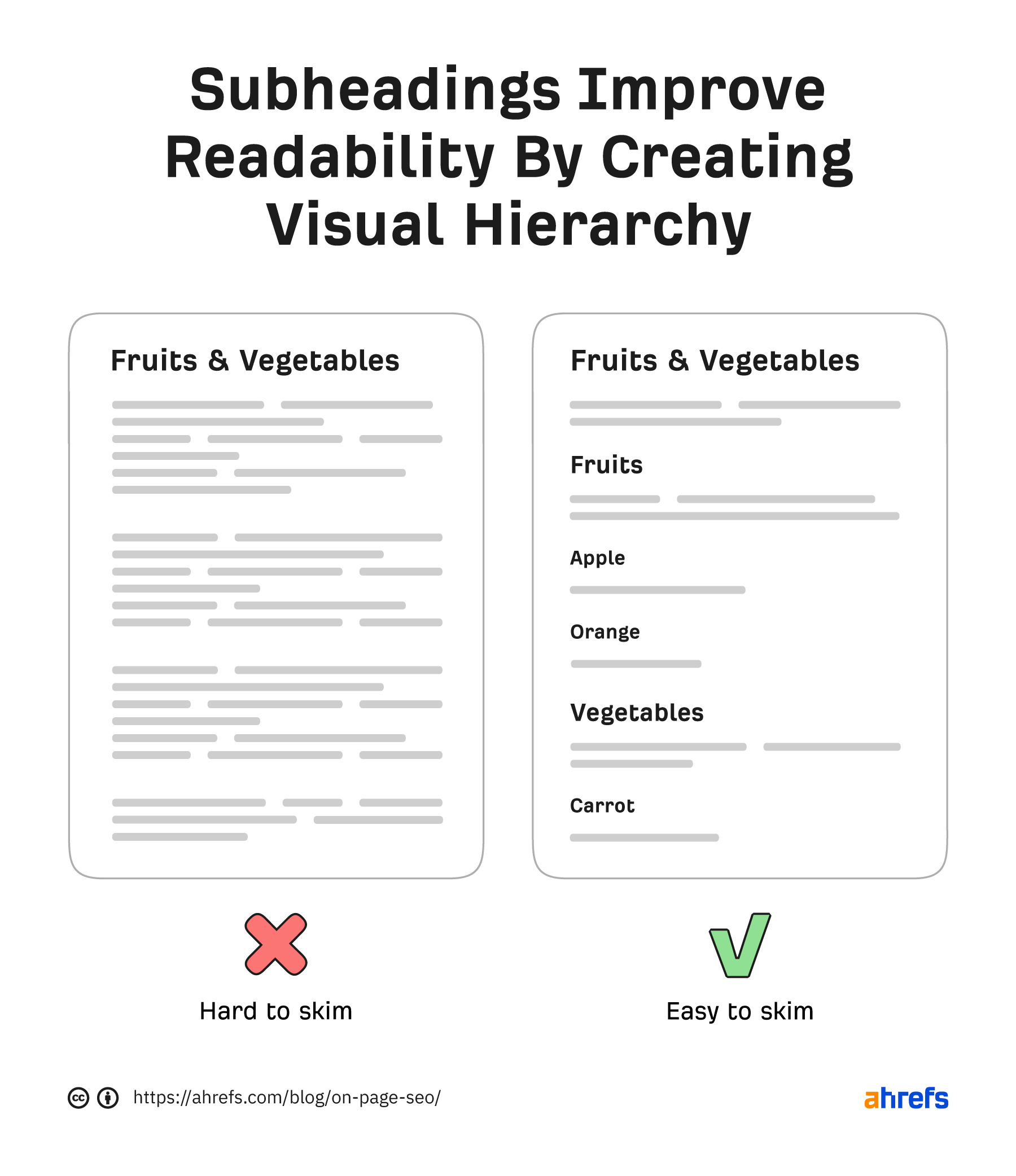
Image by: ahref
When creating content for your website, it’s important to use header tags appropriately.
The H1 tag should be used for the main heading of your page, and subsequent headings should use the H2, H3, and so on tags in descending order of importance. This hierarchy not only helps search engines understand the structure of your content but also makes it easier for users to navigate and read your page.
Header tags also play a role in keyword optimization. Including relevant keywords in your header tags can help signal to search engines what your page is about and improve its relevance for specific search queries.
Image Alt tags
Image alt tags are HTML attributes used to describe the content of an image on a webpage. Alt tags are important for accessibility purposes, as they provide a text-based description of an image for users who are visually impaired or unable to view images due to slow internet connections.
Alt tags also play a role in On-page SEO, as search engines use them to understand the content and context of images on a webpage. By providing accurate and descriptive alt tags for your images, you can improve the relevance and authority of your website in search engine results.
For example, if you have an image of a red apple on your website, the alt tag for that image might be “Red apple on a wooden table”. This alt tag provides a clear and descriptive summary of the image, helping both search engines and users understand its content and context.
Alt tags should be concise, descriptive, and relevant to the image they describe.
URL structure
URL structure is an important element in on-page SEO as it not only helps search engines understand the content of your page but also provides a better user experience. A well-structured URL can give users an idea of what the page is about and help them determine if it’s relevant to their search query.
For example, let’s say you have a blog post about “on-page SEO best practices”. A well-optimized URL structure for this post might look like this:
https://www.example.com/on-page-seo-best-practices/
This URL is short, descriptive, and includes the target keyword “on-page SEO”. It also uses hyphens to separate words and lowercase letters for easy readability.
When it comes to optimizing URL structure for SEO, there are a few best practices to keep in mind:
- Keep it simple and relevant
- Use hyphens to separate words
- Include your target keywords
- Avoid using session IDs and parameters
- Avoid using stop words ( like “and”, “the”, and “of” )
- Use lowercase letters
3. Technical optimization
Technical optimization is a critical element of On-page SEO that focuses on optimizing the technical aspects of your website to improve its visibility, crawlability, and ranking in search engine results pages (SERPs).
Technical optimization ensures that your website meets the technical requirements of search engines and users, such as site speed, mobile responsiveness, security, and schema markup.
The key components of Technical optimization are:
Site Speed
Site speed refers to how fast your website loads on a browser. A faster website improves user experience and can lead to higher engagement, lower bounce rates, and better search engine rankings. To optimize site speed, you can compress images, minify CSS and JavaScript, enable browser caching, and reduce server response time.
Mobile Responsiveness
Mobile responsiveness ensures that your website looks and functions well on mobile devices. As mobile usage continues to grow, Google has prioritized mobile responsiveness in its search algorithm. To optimize for mobile, you can use responsive design, ensure that your website is easy to navigate on mobile devices, and optimize images and videos for smaller screens.
Crawlability
Crawlability refers to how easily search engines can crawl and index your website’s pages. You can optimize your crawlability by creating a sitemap, using robots.txt to block unwanted pages from being crawled, fixing broken links and redirects, and avoiding duplicate content.
Site Architecture
Site architecture refers to how your website is structured and organized. A well-organized website with a clear hierarchy can help search engines understand the content and relevance of your pages. To optimize site architecture, you can use a clear and concise URL structure, organize pages into categories and subcategories, use breadcrumbs, and ensure that your website’s navigation is intuitive and easy to use.
Security
Security refers to the measures you take to protect your website from malware, hacking, and other security threats. Google has stated that HTTPS encryption is a ranking signal, and secure websites are more likely to rank higher in search results. To optimize for security, you can use HTTPS encryption, ensure that your website is regularly updated and patched, use strong passwords and two-factor authentication, and regularly back up your website’s data.
Schema Markup
Schema markup refers to the microdata you add to your website’s HTML to help search engines understand the content and context of your pages. Schema markup can improve your website’s visibility in search results and increase click-through rates. To optimize for schema markup, you can use schema.org markup to provide context to your content, such as reviews, recipes, events, and products.
Schema markup can show up in various ways on a website, depending on the content type. For example, a recipe website may use schema markup to display the recipe’s ingredients, cooking time, and nutrition information, while a product page may use schema markup to display pricing, availability, and customer reviews. Schema markup can also show up in search results, where it can enhance the appearance of search snippets with rich snippets, knowledge graphs, and other features.
4. User Experience (UX) Optimization
User experience (UX) optimization is an essential element of on-page SEO that focuses on improving the overall user experience of your website. It involves making your website more user-friendly, visually appealing, and easy to navigate, ultimately leading to higher engagement and improved search engine ranking.
The key components of UX optimization are:
Navigation
Navigation refers to the menus, links, and other elements that help visitors find their way around your website. It’s important to have clear and consistent navigation throughout your website to help visitors easily access the information they need.
Readability and Scannability
Readability refers to the ease with which visitors can read your content, while scannability refers to the ability to quickly scan and find relevant information. By using clear, concise language, formatting your content with headings and subheadings, and using bullet points and other visual cues, you can make your content more readable and scannable.
Images and Videos
Images and videos can help make your website more visually appealing and engaging for visitors. However, it’s important to optimize your images and videos for web performance, so they don’t slow down your website’s load time.
Color and Font Usage
The colors and fonts you use on your website can affect its overall look and feel. It’s important to choose colors and fonts that are easy on the eyes and complement your brand.
Above-the-Fold Content
Above-the-fold content refers to the content that visitors see when they first land on your website, without having to scroll down. It’s important to have engaging and relevant content above the fold to capture visitors’ attention and encourage them to explore your website further.
Popups and Ads
Popups and ads can be effective in promoting your products or services, but they can also be intrusive and annoying for visitors. It’s important to use them sparingly and strategically to avoid negatively impacting the user experience.
Social Sharing Buttons
Social sharing buttons make it easy for visitors to share your content on social media, increasing its reach and potential for engagement. It’s important to place these buttons in prominent locations and make them easy to use.
5. Link Optimization
Link Optimization is a crucial element of On-page SEO that focuses on optimizing the links on your website to improve its overall structure, relevance, and authority. Link optimization is important because it helps search engines understand the hierarchy and structure of your website, while also improving the user experience for your visitors.
The sub-elements of Link Optimization are:
Internal Links
Internal links are links that go from one page of your website to another page within your website. Internal linking helps search engines understand the hierarchy and structure of your website, which can improve your website’s ranking. Additionally, internal links can help guide your visitors to other relevant pages on your website, improving their user experience.
Outbound Links
Outbound links are links that go from your website to another website. Outbound linking to high-quality, authoritative sources can help establish your website’s credibility and authority in the eyes of search engines. Additionally, outbound links can help provide additional information and context to your visitors.
Backlinks
Backlinks are links that go from another website to your website. Backlinks from high-quality, authoritative sources can improve your website’s authority and ranking, as search engines view these backlinks as a vote of confidence in your website’s quality and relevance.
Anchor Texts
Anchor texts are clickable text that appears within a hyperlink. Optimizing your anchor texts with relevant and descriptive keywords can improve your website’s relevance and authority for those keywords, which can improve your website’s ranking for those keywords.
Broken Links
Broken links are links that lead to pages that no longer exist or are no longer accessible. Broken links can negatively impact your website’s user experience and can hurt your website’s ranking. Fixing broken links is important for maintaining a positive user experience and ensuring that search engines can effectively crawl and index your website.
Key Takeaways
- On-page SEO involves optimizing the content and structure of your web pages to improve their visibility and ranking on search engines.
- Keyword stuffing is not a good SEO practice, as it can hurt your ranking and user experience.
- Instead, focus on creating high-quality, relevant, and informative content that helps both search engines and users better understand your website.
- Use proper HTML elements to structure your content, such as headings, subheadings, and paragraphs.
- Optimize your website’s links, including internal links, outbound links, backlinks, and anchor texts, to improve its authority and relevance.
- Improve your website’s user experience by ensuring fast loading speed, mobile-friendliness, and easy navigation.
- Regularly update your content and fix any broken links to ensure your website remains relevant and useful to your audience.
- It is important to remember that SEO is an ongoing process and not a one-time task.
